T#13 Portal Impersonate
- Joseph Merhej

- Feb 25, 2022
- 1 min read
Updated: Mar 1, 2022

PowerApps "Portal Impersonate" is an xrmtoolbox new tool.
It allows for developpers and functional consultants to easily investigate some errors or bugs reported by external contacts.
When the portal logins are set up through a username and a password stored in Dynamics 365, there is a possibility to update the contact's password directly from within the model driven interface. This tool accelerates the possibility of updating a password but also restoring the old one.
It is about a 3 steps scenario :
Search for the contact's unique username : Type the username and click on "Search"
Update the contact's password : Type in a password and click on "Update"
Login to the portal with the username and that new password in order to investigate fast what might be causing a bug : Outside of the tool
Restore the contact's old credentials : By simply clicking on the restore button
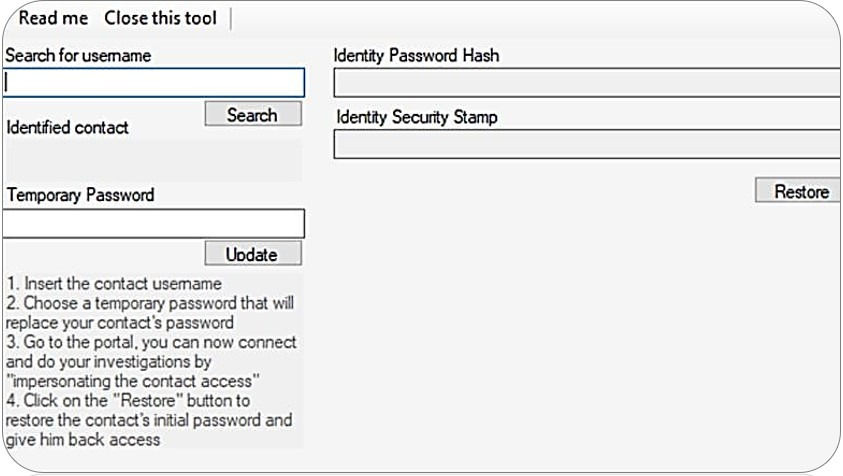
When the 4 steps are done quite fast, this tool provides an efficient way of investigating bugs without asking the external clients to reset their passwords or even to change them.








Comments